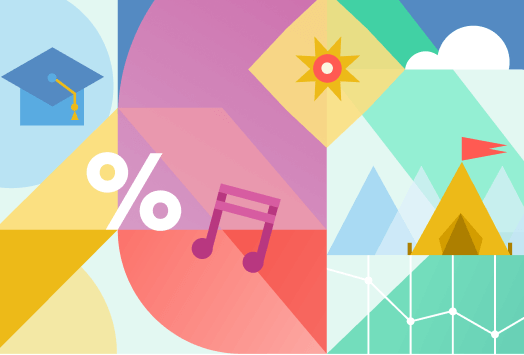April 25, 2022
Product Updates
🆕 New Feature:
- We added a feature that lets you see every student's transfer history. You can find a link to View Transfer History in the three-dots menu to the right of each booking under the Bookings tab of a student profile (within your Client List); you can also find a link to View Transfer History directly from any roster to which a student has been transferred. Learn more on our help center.
⬆ Feature Update:
- We made the buttons you use to manage your scheduled activities easier to understand! To the right of each scheduled activity within a schedule container timeframe (on your Semesters and Camps/Events pages) click the new three-dots drop down to do things like Edit, Hide, and Get Customer Link.
🐛 Bug Fix:
- We fixed a bug that was preventing users from adding new Instructors to Appointments before the Instructors had accepted their invitations.*
*The Appointments feature and the ability to invite multiple users are only available with Grow, Scale, or Legacy subscriptions. Learn more about what's included in each of our subscription options.




















.png)